Release Notes
-
Author: Annika Skaaret
- Last Modified:
Release notes for Southern Lights Software!
We look forward to hearing your feedback. If you have any ideas, questions or need support, please contact our support team at support@southernlights.io.

Version 1.19.0
This release marks a significant step for the Power to X project management tool, focusing on enhancing its core foundation of techno-economic energy models and optimization models.
Release date: April 9, 2025
Projects get more focus in Southern Lights!
The update introduces advanced project-focused tools to improve project control, risk management, and the ability to handle multiple projects simultaneously.
With this we aim to provide better oversight, differentiate project maturity, and support a greener future by enabling more efficient and controllable project development.
This is only the beginning in a line of releases to further enable Power-to-X project managers and business developers when evaluating green energy projects!
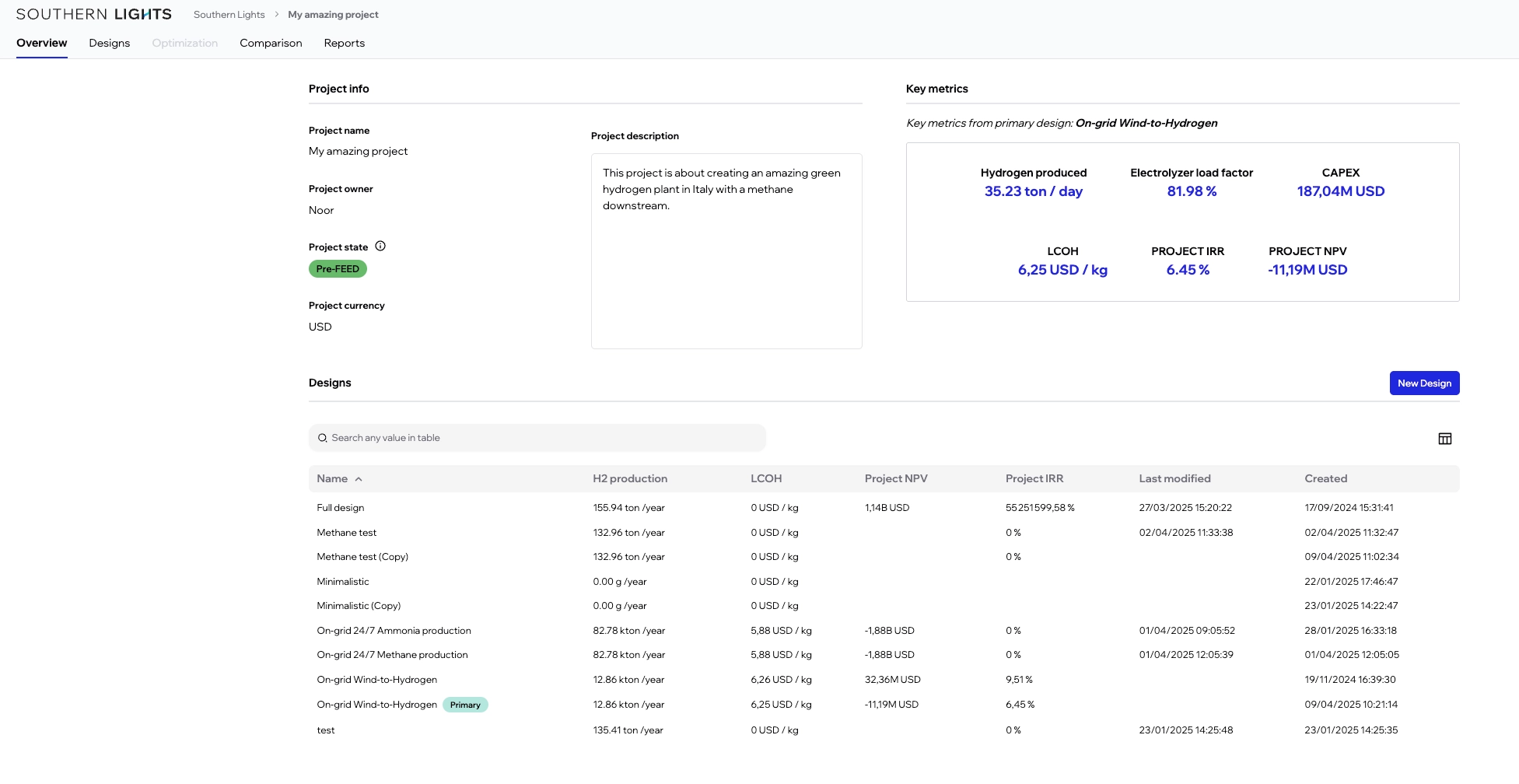

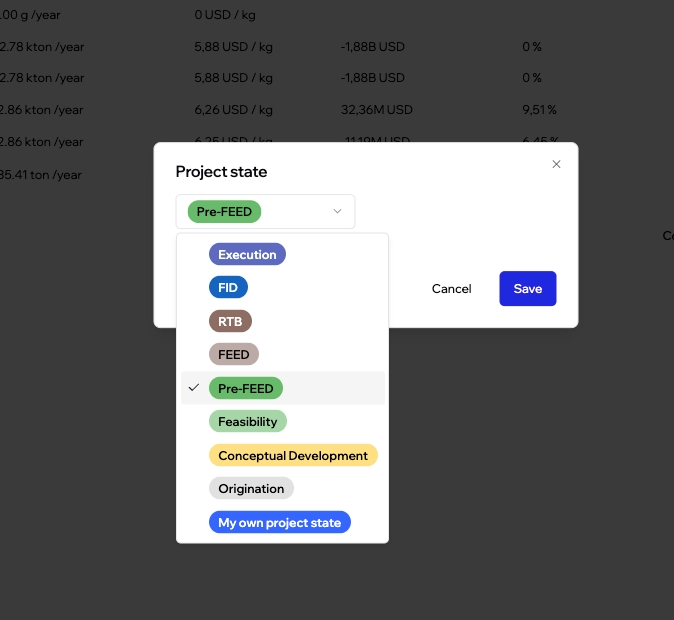
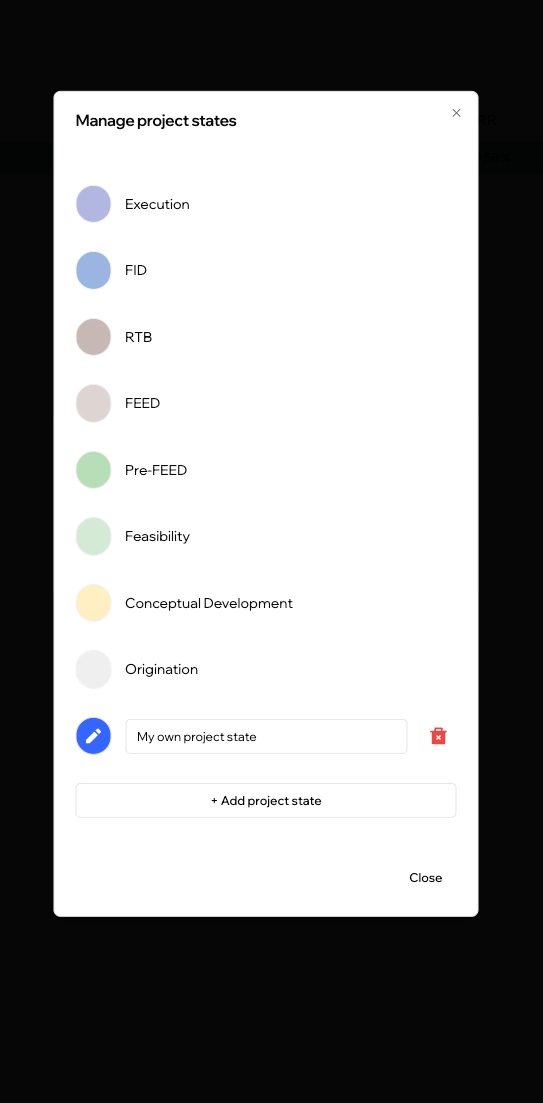
Version 1.18.0
Methane has now come to Southern Lights! This grows our offering to evaluating methane projects in addition to green hydrogen and ammonia ones.
Release date: April 1, 2025
New Methane feature
Power-to-X projects with synthetic methane as a key output have become in demand in recent years, and we are pleased to add methane as a new downstream available to work with in the Southern Lights product. This grows our offering to evaluating methane projects in addition to green hydrogen and ammonia ones.
The new Methane module allows our users to utilize it for things like:
- Scalable Methanation – Easily adjust the methanation plant capacity to match hydrogen production, CO₂ supply, or set it as a fixed value.
- Flexible Unit Selection – Choose preferred units for input parameters to simplify project setup, such as kg/h, ton/year and more.
- Advanced Customization – Fine-tune reactor conversion factors, minimum operating points, and startup times for precise plant control.
- Cost Accuracy – Full flexibility to determine costs based on production capacity and operational parameters.
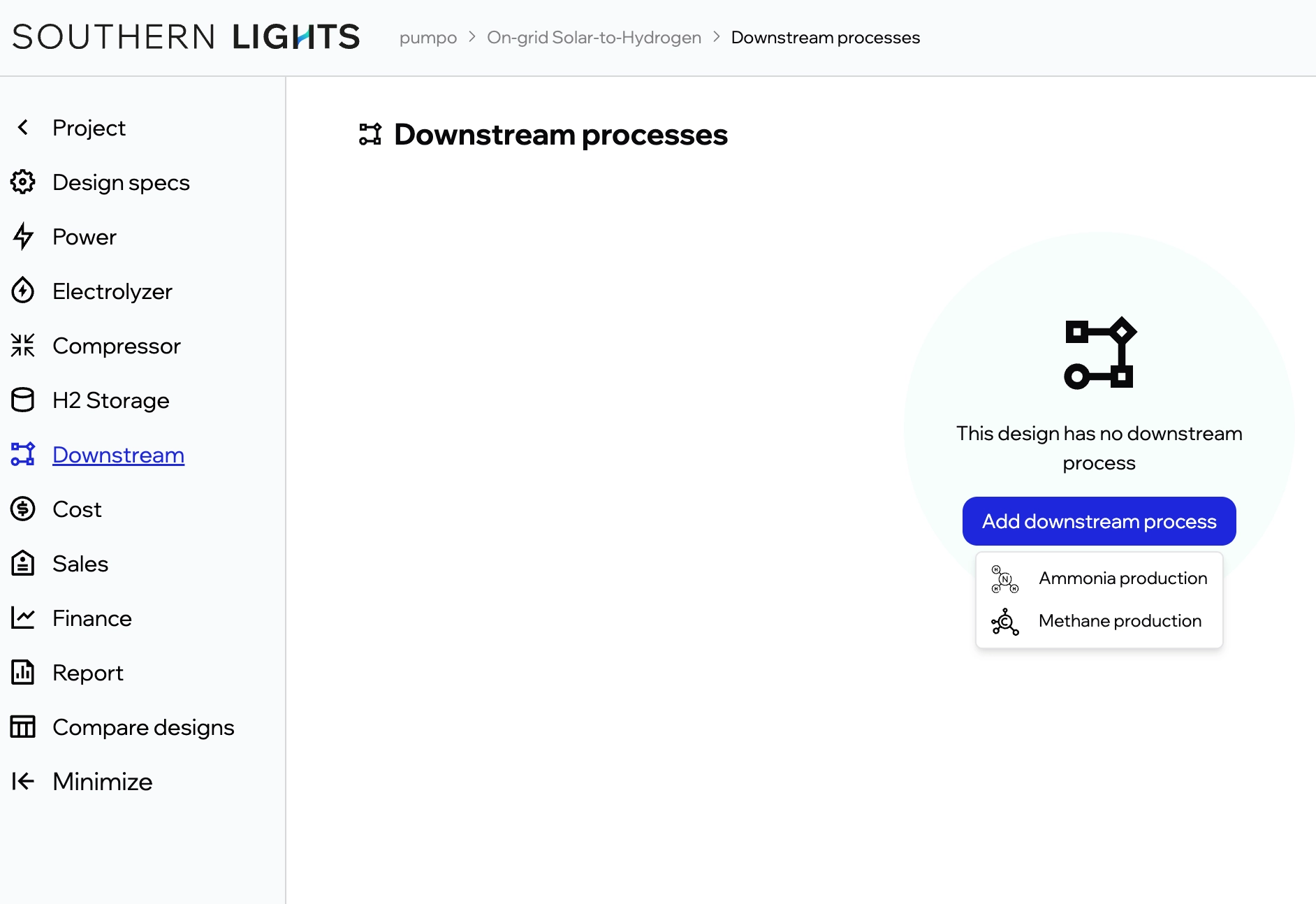


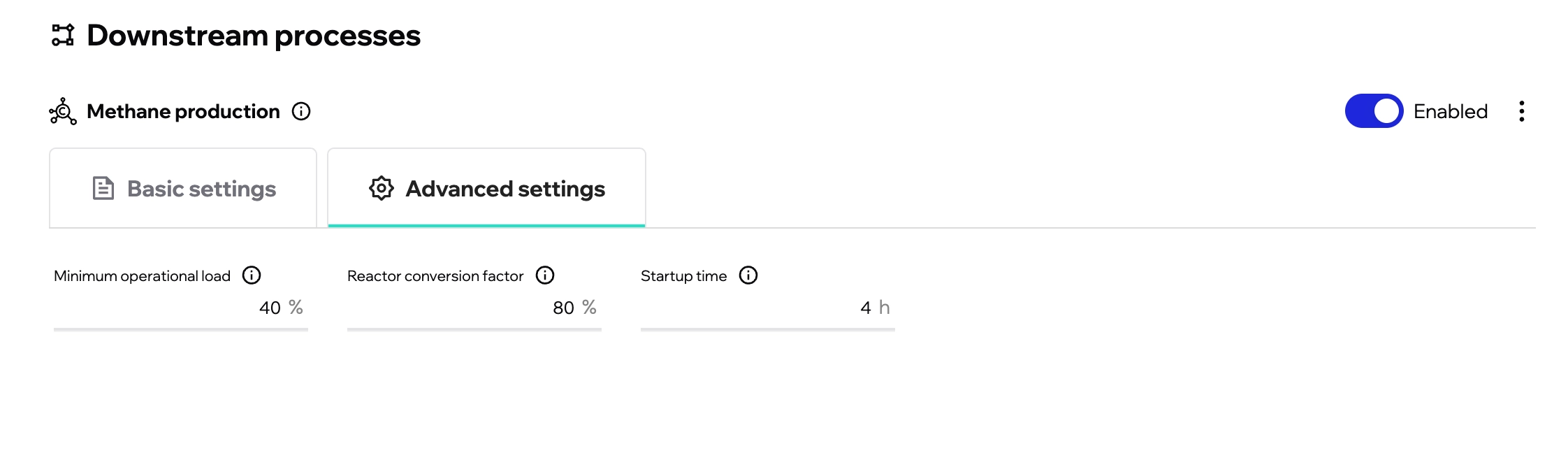
Version 1.17.0
CSV and PDF downloads of simulation results are now available in Southern Lights.
Release date: February 14, 2025
New Features
CSV and PDF downloads
In addition to being able to share your Southern Lights report with a simple hyperlink, we now offer export and download of your design results:
- PDF summary export: A simplified export with the main KPIs of your design
- PDF full export: The full design export, including summary and all graphs and details
- All data CSV export: All design result data, for the full horizon, in hourly resolution
This will enable you to share insights and findings from your project designs with a wider audience, and to import those results into other analytical tools you may be using in the next stage of your project planning.
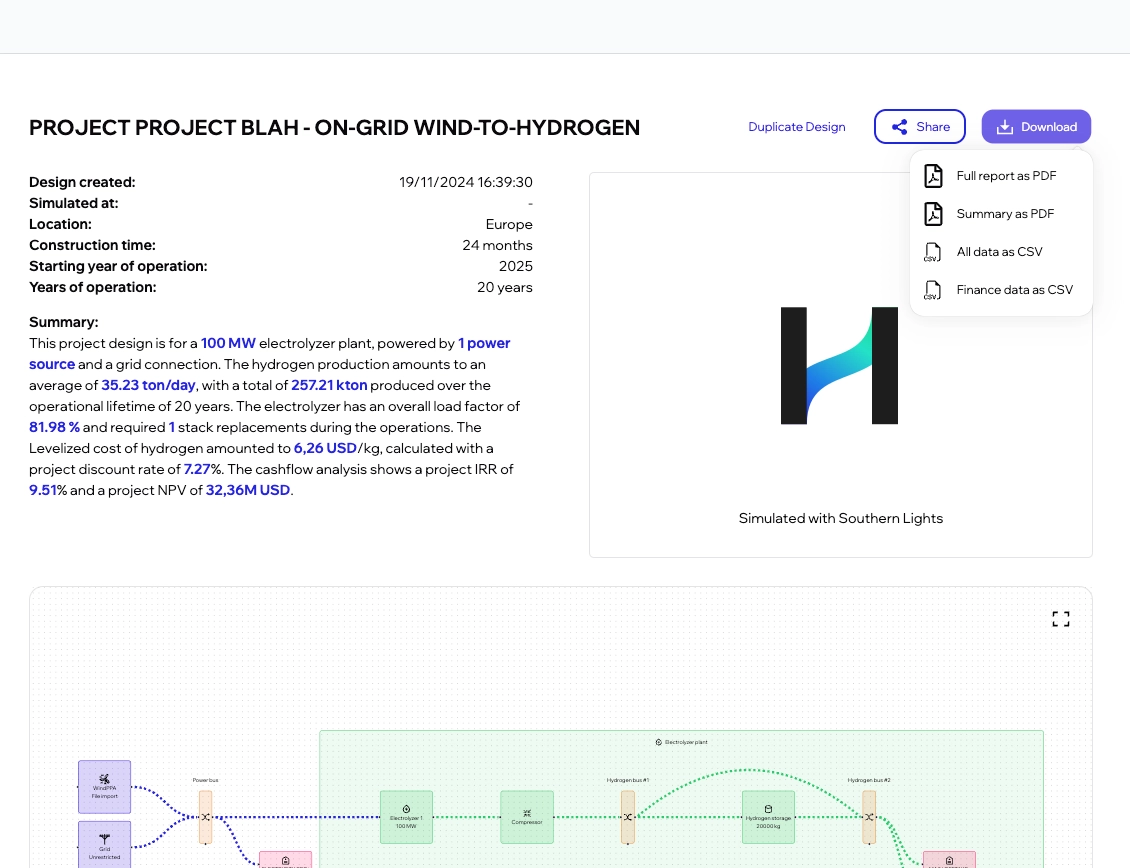
Version 1.16.0
You can now better manage OPEX costs with time-varying prices, accurately reflecting changing costs for project analysis, while also enjoying an enhanced user experience with a new progress bar.
Release date: January 22, 2025
New Features
Time variance for OPEX
To help you better manage OPEX costs with prices that vary over time on an hourly basis (e.g. energy price from the electricity market), we have now introduced a time variance option in the OPEX costs section of Southern Lights! You have a choice to enter these variations manually or import them from a file.
This aims to help you accurately reflect costs that change over time and analyze projects which have a variable cost.
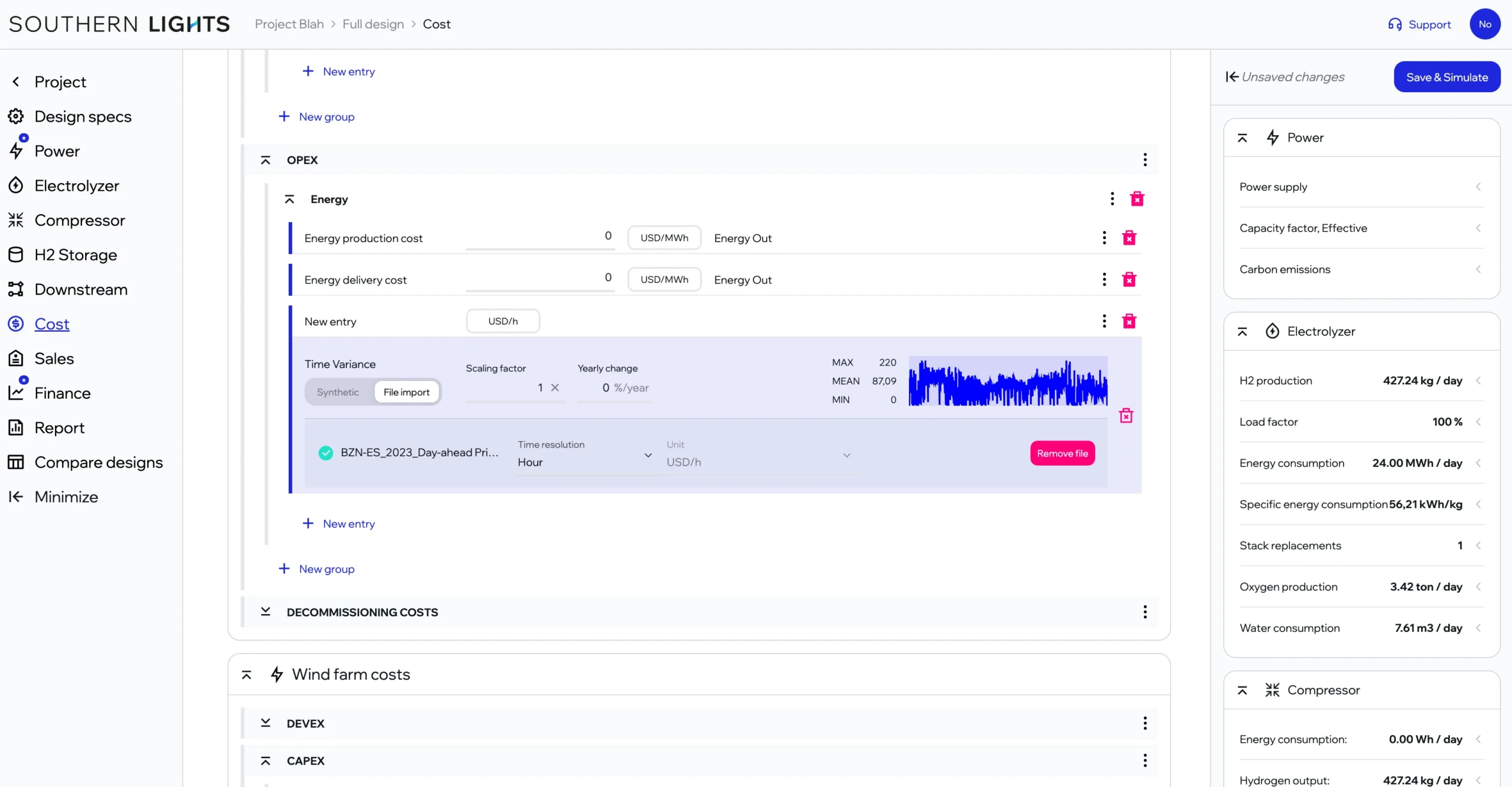
Simulation progress bar
To enhance our user experience while a simulation is running, we have now introduced a progress bar to let you know when their design is being simulated. Good things come to those who wait (just for a few seconds)!

Version 1.15.0
You can now easily compare hydrogen project designs side-by-side, with highlighted differences and sharable URLs for benchmarking and collaboration within your company.
Release date: December 11, 2024
New Features
Side-by-side design comparisons are now available
The Southern Lights platform now offers side-by-side comparison of hydrogen project designs to further enable the evaluation of various scenarios and accelerates learning from the various setups and explorations!
Design comparisons are easily accessible from the main product menu, the Project page or within a design. Differences in designs are clearly highlighted when compared, making it easier than ever to benchmark one scenario against another.
Once you find some interesting results from comparing some designs in your project, you can easily share the URL for that comparison! (only accessible to users within your company account)
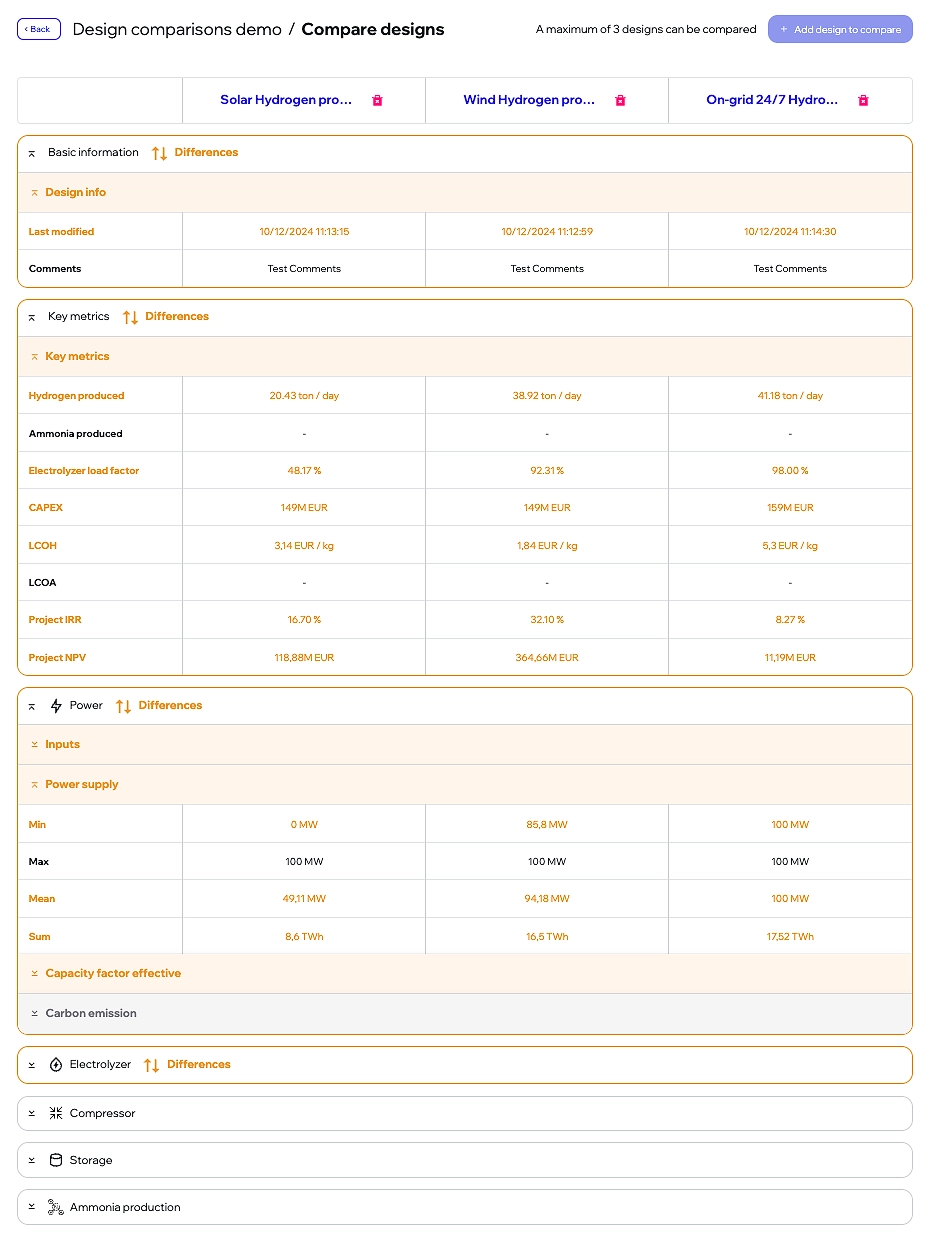
Minor fixes
- Improved results view by giving a birdseye view of all sections included in the Report tab. Result sections are now collapsed by default to give a better overview.
Version 1.14.0
You can now export financial cashflow data as a .csv file for further analysis, explore our new project overview page with customizable columns, and sort the view by your preferred criteria.
Release date: November 19, 2024
New Features
Export financial cashflow data (into a .csv file)
To enable further financial analysis, we have now introduced a CSV export!

Get more information on your designs in a project
We have enriched and enhanced the project overview page giving you several columns to pick and choose for your personalized view. You can also sort this view by the column you care about the most!

Minor fixes
- Power source costs correct when running the Optimization range
- Improve the performance of the template selection loading.
- Correct the unit of the sum of hydrogen consumption for Ammonia to better enable comparing it to other hydrogen values.
Version 1.13.0
You can now quickly start hydrogen and ammonia projects with pre-built templates, accurate cost metrics, unit scaling, and seamless custom electrolyzer uploads.
Release date: October 29, 2024
New Features
Create new projects from Templates
Get started faster with our new Design Templates for hydrogen and ammonia projects! These templates provide a ready-to-use foundation with reasonable cost estimates included, so there’s no need to search for your first cost estimates elsewhere.
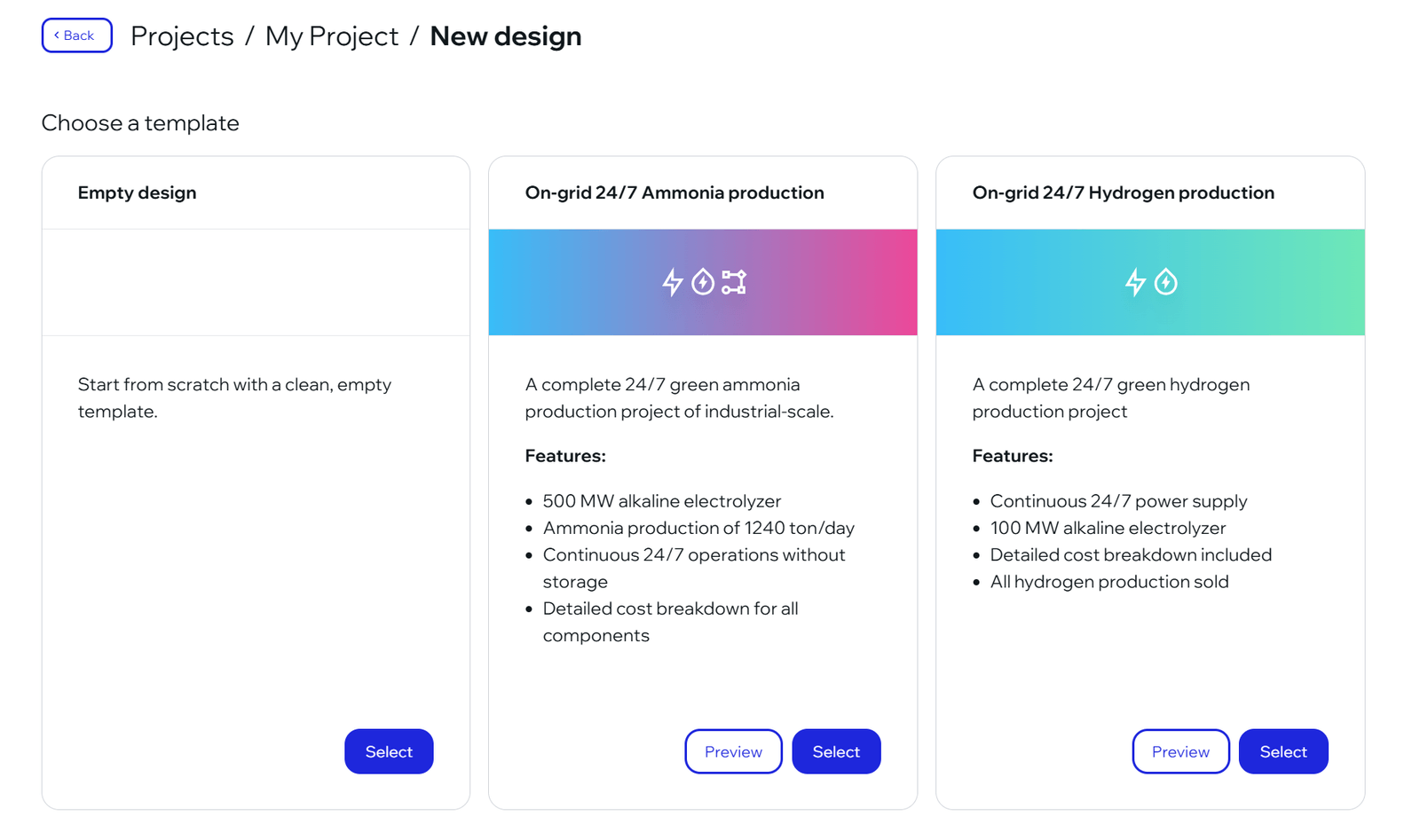
Simply select a template, and begin designing your project with ease! Which template projects would you like to see next? Let us know and we’ll make it happen!
Minor fixes
- Resolved an issue where changing the "Unit" for file uploads had no effect, preventing scaling adjustments. File uploads now correctly reflect the chosen unit, allowing accurate scaling for inputs like kW, MW, and W as expected.
- Fixed an issue in the OPEX costs in detailed results where showing multiple entries for the same power source were displayed with the power source name instead of the individual entry names. Now, the correct cost entry names are shown, clarifying which component each entry relates to.
- Fixed an issue where uploading a custom electrolyzer model did not automatically select the newly uploaded model. Now, custom electrolyzers are correctly selected upon upload, streamlining the setup process.
- Resolved an issue where power source costs were missing from cost metrics (LCOH, OPEX and CAPEX) results during optimization range runs, displaying only electrolyzer costs. Now, both power source and electrolyzer costs are accurately reflected in optimization range results.
Version 1.12.0
You can now supplement renewable energy with grid electricity, set electrolyzer goals, and manage load factors. The improved interface also lets you manage power sources easily and track carbon emissions from grid electricity.
Release date: October 10, 2024
New Features
New smart grid connection for your projects
Need to compensate your renewable energy source with electricity from the grid? This is now made easy in Southern Lights! With the brand new “Grid” power source, you get the options of topping up the energy from other power sources to a level of your choice. You can even set operational goals for your electrolyzer in order to meet a specific load factor or maintaining a minimum operation at all times.
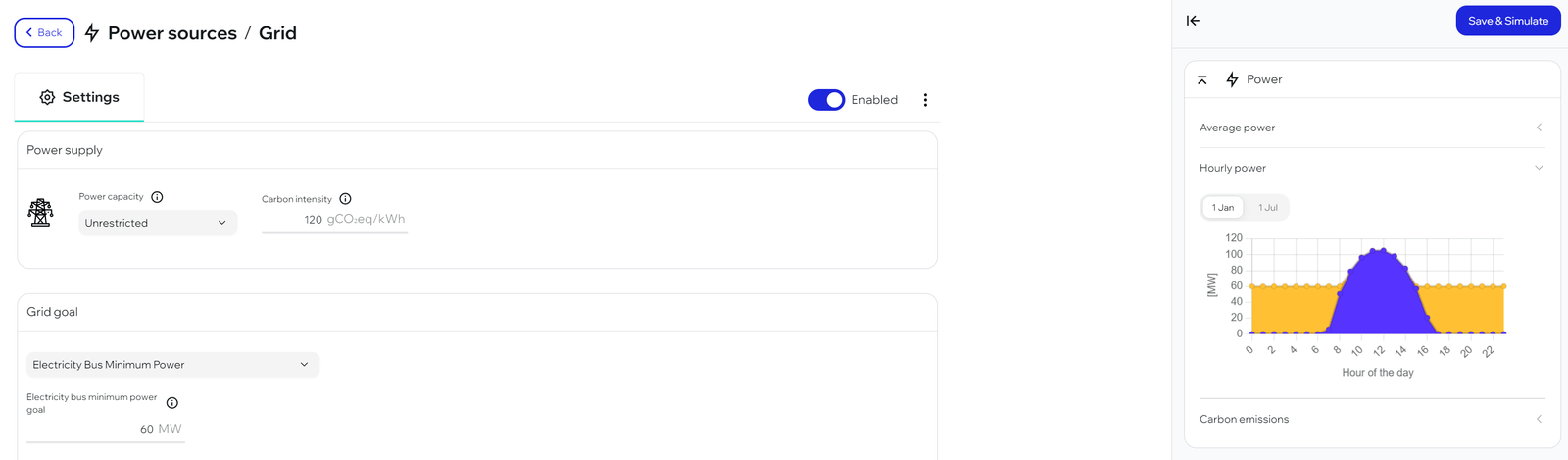
Improved user interface for power sources
Working with projects with multiple power sources has now been made easier with a clear list view. You can now make different types of power sources to keep better track of your renewable energy source types. With the generic power source type (called “Other”) still have full flexibility to create any type of energy input, such as power purchase agreements.
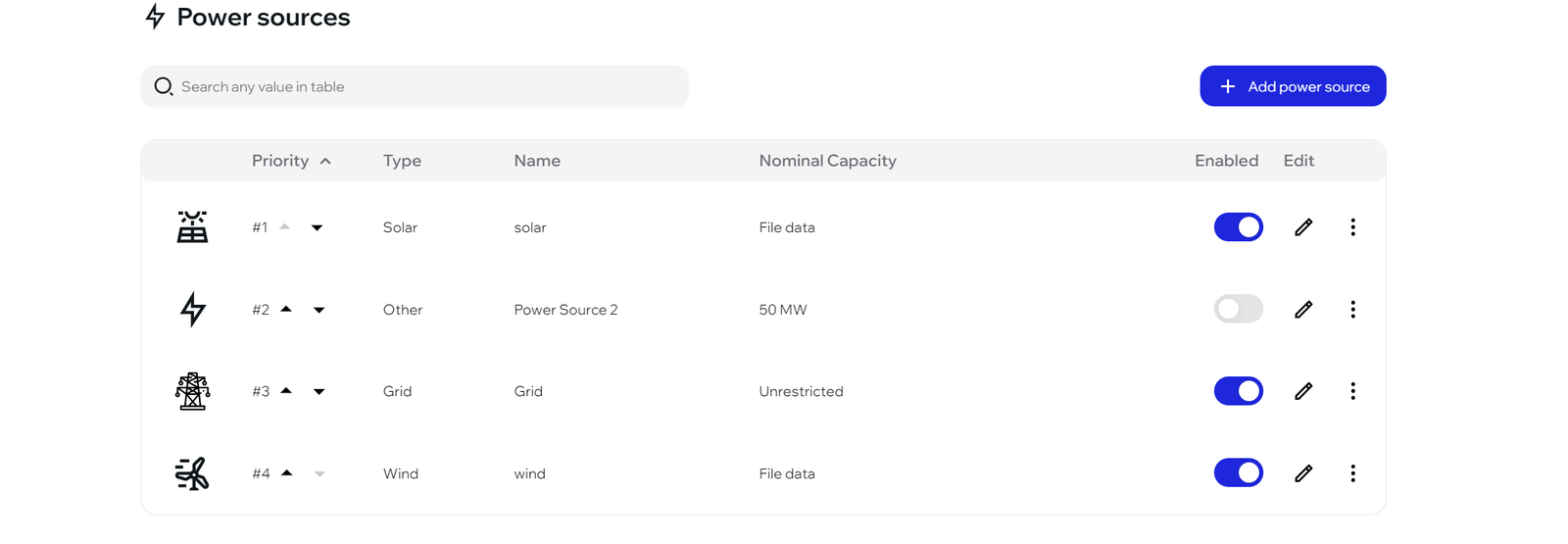
Carbon emissions from grid power sources
You can now assign a carbon intensity to a grid power source. This enables you to see the total carbon emissions caused by grid electricity in the results.
Minor fixes
- In the project overview, all designs in the list now show the correct LCOH (Before there were cases where a lower LCOH was stated)
- Stack replacement tactics using operational hours now work as expected: Electrolyzer efficiency is fully recovered after replacement
Version 1.11.0
You can now set custom stack replacement options, maintain hydrogen production as degradation occurs, and optimize power-down of sub-systems for better efficiency at lower power levels.
Release date: September 5, 2024
New Features
Electrolyzer settings
Set custom Stack replacements tactic
Due to degradation, the electrolyzer stacks typically needs to be replaced during the project lifetime. You can now customize exactly when stacks are to be replaced by selecting one of several options:
- Replace at end of life as defined by electrolyzer provider (default choice)
- Replace when stack state of health becomes lower than a certain percent.
- Replace after a given number of hours. Choose between calendar hours, operational hours or operational point hours
Maintaining hydrogen production despite stack degradation
As stack degradation increases, the same amount of electrical energy produces less hydrogen than at the start. To mitigate this loss in production capacity, electrolyzer systems typically come with over-sized transformers and converters which allows the system to maintain the same original hydrogen production rate by consuming more energy.
You can now turn on this behavior by using the toggle “Allow maximum power to increase with degradation”.
Defining the maintenance downtime
All industrial plants will have some downtime for maintenance and service events. You can now set the down-time of the electrolyzer plant, and take into account the production shortfall due to the downtime.
Sequential power-down of sub-systems
Large electrolyzer plants are composed of several sub-systems that operate together. With each system having a minimum power requirement to produce hydrogen, it becomes important to control the plants in a way so that hydrogen can be produced even with lower power levels.
By powering down the sub-systems in sequence, the minimum power needed to produce hydrogen is lowered, which can be beneficial for the operations. You can now turn on this behavior by using the toggle “Allow plant to decrease minimum power limit”.
Want to know more about these new features? Use the info tooltip (ℹ️) in the product to to read more about the inputs and results and what they mean.
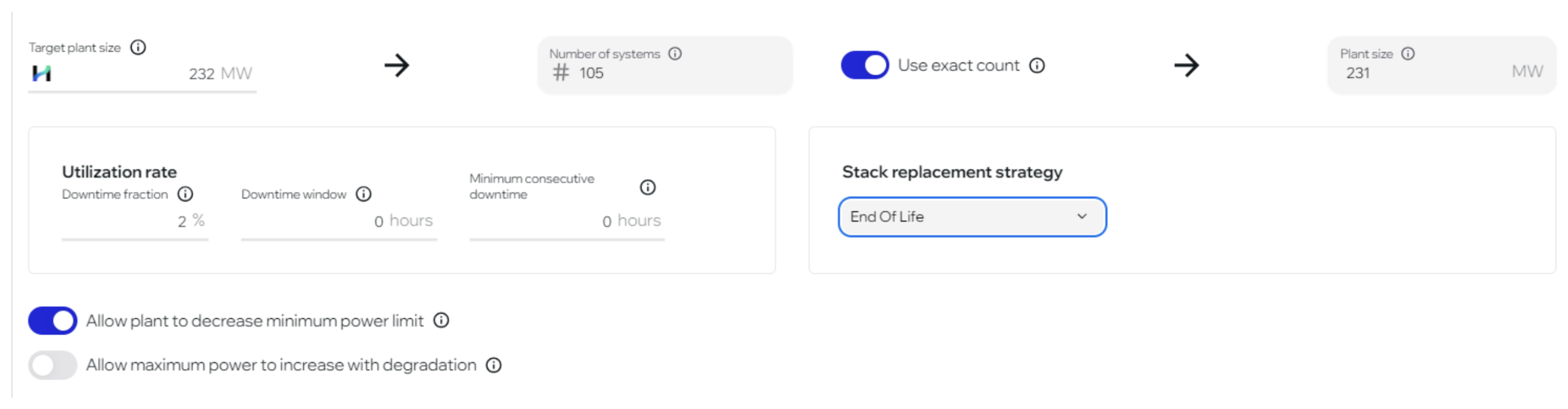
Version 1.10.0
You can now add hydrogen storage to your project, enabling steady hydrogen output despite varying energy inputs, with customizable target output and cost options.
Release date: July 16, 2024
New Features
Hydrogen Storage
You can now add hydrogen storage to your project! This allows you to achieve a steady hydrogen output even if your energy input is varying. The operations of the storage will attempt to meet a ‘target hydrogen output’ with the given storage size and the hydrogen production. You can set your target to a fixed value or to a target with.
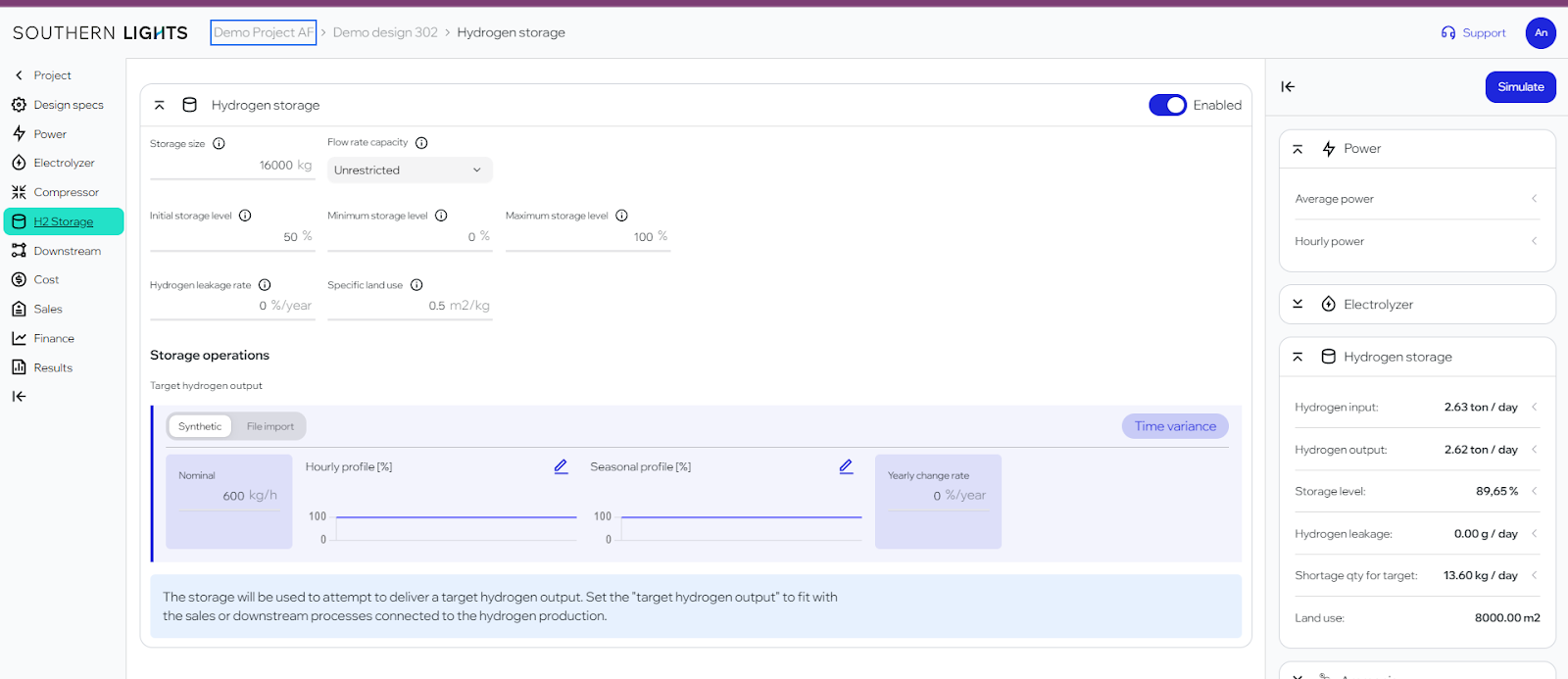
In the cost section you can add any costs to the hydrogen storage to include for example CAPEX costs, OPEX costs and more.
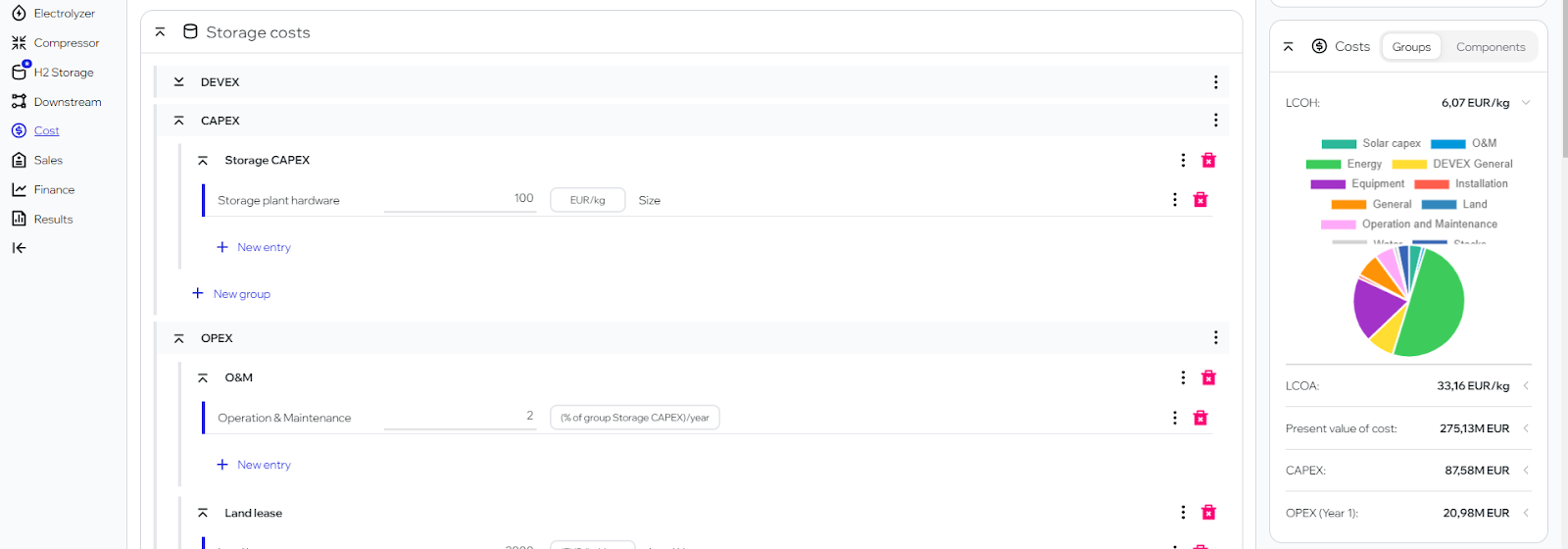
Version 1.9.0
This release introduces new features, including a Knowledge Base for electrolyzers, the ability to add hydrogen compressors, and support for ammonia production, along with a new Sales page that allows projects to sell electricity, hydrogen, and ammonia simultaneously. Additionally, the update improves sales revenue options, requires re-simulation of designs, and removes the "Match LCOH" option for hydrogen selling prices.
Release date: July 2, 2024
New Features
Knowledge Base for Electrolyzer
Understanding the technical data for electrolyzers can be challenging. We have now included information buttons on the inputs and data on the electrolyzer page to help you navigate and choose electrolyzer easier. We are continuously building this
Hydrogen compressor
You can now add a hydrogen compressor to your electrolyzer plan. This allows you to go from low pressure hydrogen from an electrolyzer to the higher pressure typically needed for storing or transporting hydrogen. The power consumption of the compressor is taken from the same power sources as the electrolyzer, which means that hydrogen production is also affected by adding a compressor.
Ammonia production
Projects can now include ammonia production as an additional step after hydrogen production. Under the page “Downstream processes” you can add an ammonia production plant with a few inputs. Note that the ammonia plant currently assumes a dedicated grid connection for the energy required.
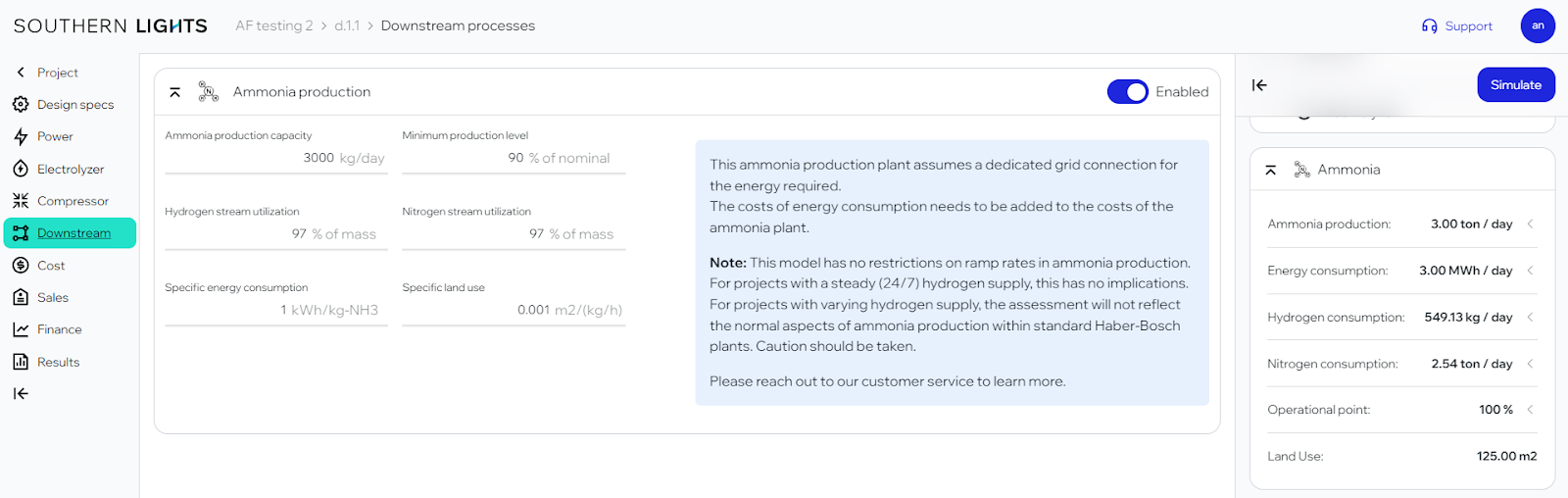
New Sales page: Selling Electricity, Hydrogen and Ammonia
Hydrogen projects can become more profitable when including several different revenues streams. That’s why we now allow your projects to sell Electricity, Hydrogen and Ammonia – all at once. You can set the demand and price for each product to capture the type of sales contracts that your project has. You can even include more than one sales connection for each product sold to make the best use of the production you have. The new graphs for revenues also make it easier to get a quick overview of the revenues of the project.
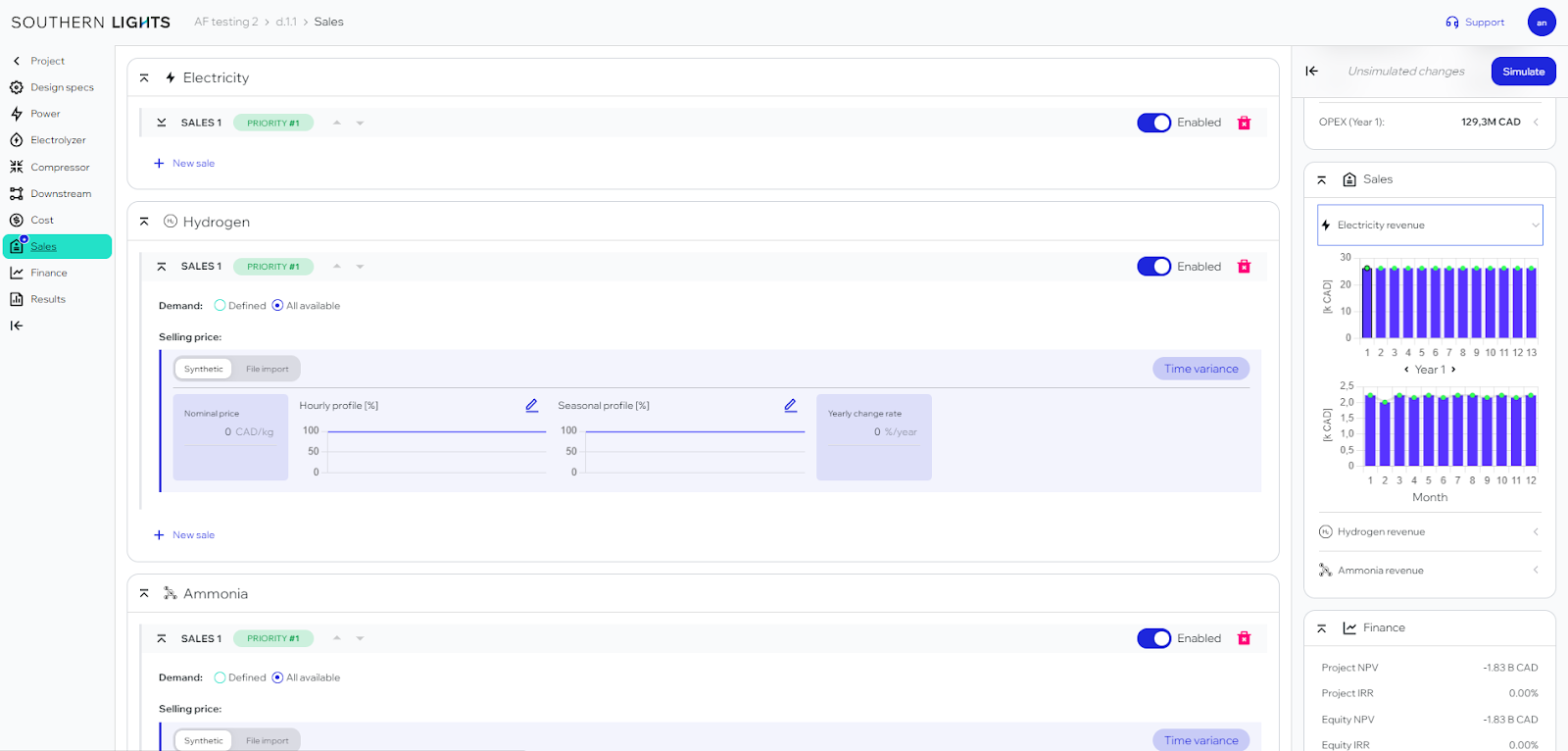
Minor fixes
The new sales pages fixes a previous issue in the “Surplus sales” of hydrogen that incorrectly calculated the price. All sales definitions now work as expected.
Changes affecting your designs
In this release, we have greatly improved the options for defining sales revenues, offering new flexibility in adding sales of several different products (energy, hydrogen and ammonia). This update requires you to re-simulate your designs to continue working on them.
This upgrade has also forced us to remove the option of “Match LCOH” for hydrogen selling price. You will get notified of this change when opening a design that is affected. Read the instructions and please reach out if you experience any issues.
Version 1.6.0
This release introduces a brand new Results page for an all-in-one project overview, alongside a "Share Results" feature that allows for easy collaboration via shareable links. Additional updates include a pay-per-usage option for power sources, support for custom electrolyzer models, default cost templates, and important changes to LCOH calculations, ensuring more accurate cost metrics.
Release date: April 10, 2024
New Features
Results page
We are delighted to share the brand new Results page! Simply click “Results” in the sidebar after finishing all design steps. This page gives you an overview of your project that allows you to review all your inputs and all generated results – all in one page. Try it out!
Share results
The “Share Results” feature on the Results page introduces a streamlined way to collaborate and communicate your project designs with colleagues and stakeholders by creating a shareable link. This link, which becomes public upon creation, offers an efficient method to present your work, ensuring that your team and any interested parties can easily access and review the project details. Importantly, you maintain complete control over this link, possessing the ability to deactivate it at any point to restrict access.
Have a look at this shared design.
Pay-per-usage for Power Sources
Want to create a pay-as-used cost for a power source? Now you can! By assigning your OPEX costs to “Energy allocated” instead of “Energy Out” (the default), your costs will only be applied to the energy that goes into the electrolyzer.
Note that this feature follows the order in which power sources are declared, which means that designs with multiple power sources may give you unexpected results if you do not make you don’t consider the order. We would love your feedback on how and where you use this!
Custom electrolyzers
In the Electrolyzer page, you can now upload custom electrolyzer models! This enables you to modify the efficiency, degradation, and performance map to match any data from any other providers or technologies you are working with. Simply download our template excel sheet and make the necessary changes before re-uploading the file. The custom electrolyzers are shared between all users in your company.
Default cost templates
Default cost templates for Power Sources and Electrolyzers: We now provide templates for the cost structure of both Power Sources and Electrolyzers.
In a new Power Source, you will find an OPEX group called “Energy” with two entries defined. For the Electrolyzer, the template includes a set of CAPEX groups (Equipment and Installation), OPEX groups (Water, Land, and O&M) and a group for Stack replacements in Capital Replacement Cost.
This is based on our best-practice setup for cost in a hydrogen project, but of course, you can add and customize the default as much as you like. Please let us know what your favourite cost structures look like, so we can include it for you in a future release.
Important note on changes in LCOH
This update brings an update in how the discount rates of financials are applied to costs and revenues when calculating present values of costs. Since we do all our simulations on an hourly basis, we now apply the discount rates on a monthly basis, and by doing so we capture any costs changing within each year of operations. We simultaneously harmonized the way present values are calculated across the product.
What this means for your designs is that LCOH will increase by a few percent if your discount rate is substantial. If your discount rate is zero, no change will be seen at all.
This update is a further step in our efforts to give you the most close-to-reality cost metrics. Please reach out to us if your like support in understanding how this affects your particular projects – we are always here to help.
Minor fixes
- Import file now warns if you upload data with leap days. You then need to edit your file by removing 1 day of value. Example: If files contain 8784 rows, instead of 8760 rows as in a non-leap year, a warning will appear.
- Subsidies that are fixed now show you the currency of the project, instead of showing “EUR”.
- New power source now comes with a default name “New power source”. You can easily update that name by simply clicking the headline where the power source name is displayed, or by using the input box for name.
Version 1.5.0
This release introduces a major upgrade to energy system models with faster simulations, a flexible new cost input structure and enhanced cost visualization. This release will require you to re-simulate any project designs you have previously made in Southern Lights. A notification window will show when you load an old designs.
Release date: March 25, 2024
New Features
Faster simulations, with up to 10x speed, thanks to our optimized calculation algorithms.
• A brand new cost input structure with greater flexibility in assigning costs. For a complete intro of the new cost inputs, please have a look at this tutorial.
• You can now define costs in five cost categories (DevEx, CapEx, OpEx, Capital Replacement Costs and Decommissioning Costs) for both Power Sources and Electrolyzers.
• Costs can now have an unlimited number of cost entries that are grouped together for convenient overview.
• Define costs in three different ways to have full control over the design: “Fixed” costs, “Per unit of” costs, and “% of” costs
- “Fixed” costs: Specify an absolute number.
- “Per unit of” costs: Specify specific costs that are connected to attributes of each component.
- “% of” costs: Make a cost entry that is calculated as a percentage of another cost.
Create a ‘Subsidy’ for any cost or cost group, to see the effect of grants on your total cost metrics.
“Fixed” subsidy: Set an absolute number for your subsidy
“% of Parent”: Sets a percentage of the category, group or entry where the subsidy is applied.
More detailed graphs for cost: New breakdowns of the costs metrics charts allow you to see the pie charts in a division by groups or by components.
- New breakdowns of the costs metrics charts allow you to see the pie charts in a division by groups or by components
- CapEx, OpEx, and Present Values of Costs are now also displayed in the Quick results bar to the right.
- Full results also show tables divided by cost groups or by components with the click of a button.
- Opex time-series are now shown for every cost group created. Using the same group names in your components lets you see them stacked together.
Minor fixes
- Cost definition for stack replacements: The stack cost decrease now works as expected in the new cost structure.
- Cost definition for subsidies: Capex subsidy in now applied correctly. Subsidies can be applied to any costs now, and works as expected.
- “Years of Operation” and “Construction time” can now be edited for any design. NB! We recommend updating the financial inputs ‘Debt term’ and ‘Depreciation’ when changing ‘Years of operation’ in a design.
- Design now always loads correctly when opening an old design (some issues previously)
- “Optimization” now runs the simulations with only the ‘Enabled’ Power Sources. Use the Enable toggle to control this
- ‘Location’ is now an optional input field.
- Cost calculations now run regardless of the content of the cost structure. No more mandatory fields for costs.
- ‘Duplicate design’ now runs faster and now quickly presents you with a new design copy.
- ‘Complete design’ is right now disabled. This feature will be rebuilt in a coming update - stay tuned.
Version 1.3.0
This release enhances file import flexibility, improves simulation accuracy, and resolves key issues in optimization and data visualization, ensuring a more seamless and reliable user experience.
Release date: March 5, 2024
New Features
File Import Enhancements
We’ve supercharged the file import functionality with support for various time steps and unit conversions, making it seamless for you to integrate diverse data sets into your project simulations. We now also support CSV files in addition to Excel-files (.xlsx).
This means you can now directly import CSV files from online tools like renewables.ninja without touching the files. This flexibility ensures that you can test power source inputs with ease, enhancing your project planning.
Minor fixes
- Optimization Inputs Accuracy: Fixed an issue with the scaling of inputs for electrolyzer size optimization, improving the precision of simulation outputs.
- Result Label Units: Corrected unit labels in result displays, providing clearer and more accurate information.
- Sales Results Visibility: Addressed the missing average and sum views for Revenue, Net Revenue, and Quantity Shortage in sales results, offering a comprehensive understanding of financial outcomes.
- Axis Scaling on Graphs: Improved axis scaling on frequency histogram graphs, enhancing the clarity and readability of data visualizations.
- Graphs in Optimization: Resolved scaling issues in optimization graphs, ensuring that data is correctly represented and interpreted.
- Financing Page Validation: Fixed a validation error that allowed debt financing values above 100%.
- Graph Hovering Functionality: Updated graph hovering features to show the sum of stacked bar charts.
- Simulation Reliability: Fixed a bug preventing users from running simulations after an error, improving the platform's reliability and user experience.
Version 1.2.0
This update enhances file import flexibility, improves simulation accuracy, and resolves key issues in optimization, result visibility, and data visualization for a more reliable and intuitive user experience.
Release date: February 23, 2024
New Features
Optimization of power source inputs
You can now make any power source’s energy input match the rest of the system by running our Simulation-based optimization tool. Just click the Southern Lights logo in the ‘Scaling factor’ field to find the best energy input for your project.
Average Sum Toggle for Graphs
To improve result visualizations, we have added the feature to toggle between average and sum views in all bar graphs. The sum view shows you yearly- and monthly sums for the full project lifetime.
Improved Result Page
Upgraded the result page looks to show data in a more intuitive way with automatic chart axis scalings and better hover labels.
Minor fixes
- Project view now displays hydrogen production per day for all designs in a project, making comparison of designs easier
- Simulations robustness improved: Introducing an automatic retry mechanism for simulations that encounter issues.
- Debt Financing Parameters defaults have been updated to match the project length, making it faster to define finance parameters in new projects.
- Fixed issues in sales results to display correct units.
Version 1.1.0
This update enhances project simulations with improved power input control, easier support access, and clearer result visualization for better data interpretation.
Release date: December 17, 2023
New Features
Power inputs improved
Gain more precise control over your project simulations, for example, by adjusting your imported files with a scaling factor.
Easier feedback and support requests
We’ve made it easier to share your thoughts with a “Support” button that notifies our support team directly. Use it whenever you have questions or need help.
Enhanced Result Visualization
Quick results have been reordered for clarity, and results have improved, making it easier to interpret your project data.
Feature Specifics
- “Scaling Factor” has now been added to the “Import File” section of a power source. This allows you to increase or decrease your power profiles by a multiplicator.
- Import file has a new description to help you know what file formats are supported.
- Stacked bar charts now have totals, as well as the selected label, showing when you hover a bar.
- The Quick Results Bar (the section to the right) is now showing graphs in the same order as the simulation flow, to always show the most relevant data on the top.
